
On September 16, 2024, Apple rolled out iOS 18, introducing not just exciting new functionalities, but also a range of updates aimed at enhancing privacy and security for users. Here’s a look at some of the standout features that focus on protecting your data while simplifying your digital life.
Introducing the Passwords App
A key highlight in iOS 18 is the new Passwords app, built on Apple’s Keychain foundation. This app makes managing your passwords more straightforward by giving users an easy way to view and access their stored credentials. While many password managers can be tricky to navigate, Apple has taken steps to make this process more user-friendly, lowering the barrier for those hesitant to use password management tools.
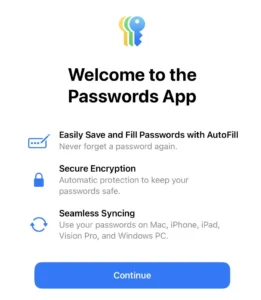
The app goes beyond just storing passwords. It actively alerts users if their credentials have been compromised in a data breach, encouraging them to update weak or reused passwords. If you’re already using AutoFill, you’ll notice that your saved passwords seamlessly migrate into the new Passwords app for easier access.
Control Over App Visibility and Notifications
iOS 18 also introduces new tools that give users greater control over their apps and notifications. Now, you can adjust settings to ensure sensitive notifications or app content aren’t visible to others by accident. A particularly useful feature is the ability to hide apps. Hidden apps are stored in a locked folder that only you can access, using Face ID, Touch ID, or your passcode. Though system apps can’t be hidden, most apps downloaded from the App Store can be.
There are some limits, though—users under 13 won’t be able to hide apps, and while teenagers can use this feature, parents can still track what’s downloaded and how frequently those apps are used.
Enhanced Contact Sharing and Data Access
Managing how apps access your contacts has also become more flexible. With iOS 18, you can choose which contacts to share with specific apps. For example, if you use an app solely for work, you can limit access to only your work contacts.
In addition, the new update gives you an at-a-glance overview of the permissions you’ve granted to apps across categories like location services, health data, calendars, and more. With just a tap, you can see which apps have full or limited access to your information.
Apple Intelligence and Privacy-Focused AI
Looking ahead, iOS 18 also prepares your device for Apple Intelligence, Apple’s new AI platform set to launch next month. Unlike some AI systems that collect and store vast amounts of personal data, Apple Intelligence emphasizes privacy by processing data directly on your device. For more complex tasks, the system leverages server-based models without sacrificing your privacy.
One key innovation in this platform is Private Cloud Compute (PCC), designed to maintain user privacy even when tasks are processed in the cloud. This feature is particularly reassuring for those who want the benefits of AI without the worry of their personal information being used to train models.
Updates to the Home App and New Guest Access
For those using smart home devices, iOS 18 adds a new guest access feature within the Home app. This makes it easier for others in your household to control accessories connected to your Home app without needing full access to your iPhone.
A Controversial Change: Activation Lock for Parts
While many of the new features enhance the user experience, one update might raise concerns—Activation Lock for parts. This feature links critical components like the battery, camera, and display to the owner’s Apple ID, preventing unauthorized repairs and discouraging the sale of stolen parts. While this could help combat theft, some users may find it frustrating as it limits the ability to seek repairs outside Apple’s official channels.
How to Update to iOS 18
If you haven’t updated to iOS 18 yet, it’s easy to do. Go to Settings > General > Software Update to make sure you’re running iOS 18.0 or iPadOS 18.0. You can also enable Automatic Updates from the same screen to ensure you always have the latest version installed.
With iOS 18, Apple is pushing the envelope not just in terms of features, but also by making privacy and security more accessible for everyday users. Whether it’s better password management, enhanced app control, or AI with a focus on user privacy, this update has something for everyone.



