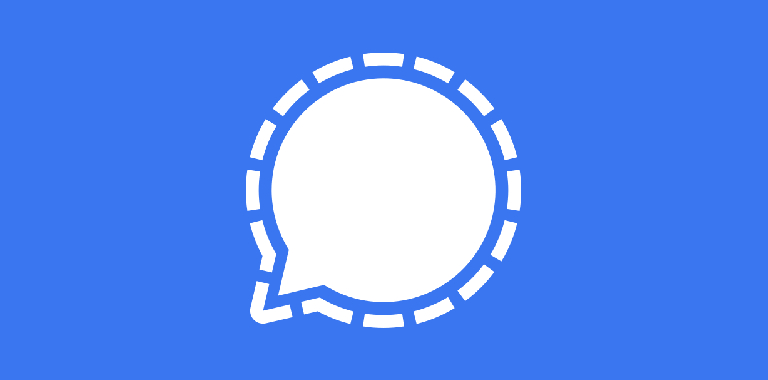
Signal has rolled out several updates to make group calls simpler and more user-friendly. These improvements focus on accessibility, convenience, and keeping conversations private.
Call Links: Simplified Connections: Now you can create a link for a call and share it with others, no need to set up a group chat.
- Links can be reused for recurring calls, like weekly meetings or catch-ups with friends.
- Admins can control who joins by approving or rejecting new participants.
- Enhanced Calling Tools
Signal has also added features to improve the group calling experience:
- Raise Hand Button: Signal when you want to speak without interrupting others.
- Emoji Reactions: Share quick responses like a thumbs-up or a heart during calls. If many people react with the same emoji, a fun animation appears!
- Calls Tab: A new section in the app where you can find call history, manage ongoing calls, and access your call links.
- Desktop Layouts: Choose how participants appear on your screen (Grid, Sidebar, or Speaker view).
- Updated Controls: Easier options to mute, unmute, or adjust your microphone and camera during calls.
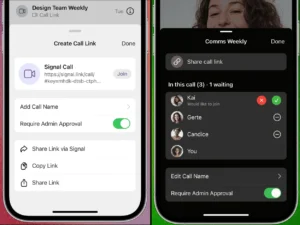
Why It’s Useful
These features allow up to 50 participants to join group calls while keeping conversations private and secure. Whether you’re hosting a work meeting or chatting with friends, Signal now makes it easier than ever to connect.
Get Started
To access these features, update to the latest version of Signal for Android, iOS, or Desktop. For early access and to help test new features, you can also join Signal’s beta program.
Despite some of the new features being inspired by other apps, integrating them into a privacy-focused platform like Signal highlights their significant value. These additions not only enhance personal communication but also position Signal as a viable alternative for remote work and meeting platforms, all while ensuring data security and confidentiality.



