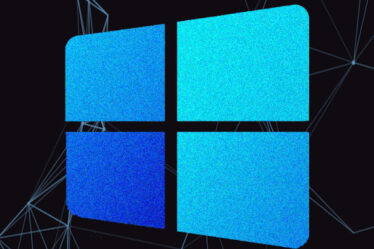Google announced that it will replace the lock symbol next to the “safe” URLs in the Chrome browser, with a new symbol that does not indicate that “the site is safe or trustworthy.” Previously, the padlock symbol indicated that the website used HTTPS encryption to secure the connection between the user and the website, thus limiting the ability of hackers to phish by monitoring the connection and obtaining user-critical information such as passwords bank account information.
Google explained that the new code:
- Does not mean that the website is “trustworthy”
- It is obviously clickable
- Links to settings or other controls
- It also indicated that 99% of the sites that users browse through the Chrome browser are sites that use the encryption already mentioned, including phishing sites or other sites designed to delude users through the “lock code” as safe and trustworthy sites.
And she emphasized that the matter is so widespread that the US Federal Bureau of Investigation has published clear guidelines stating that the padlock symbol does not mean that the website is secure.
Starting with Chrome 117, the icon will be replaced with the “tune variant”, and it will be completely deleted from the browser on iOS systems since it cannot be clicked and the site’s data can be viewed.