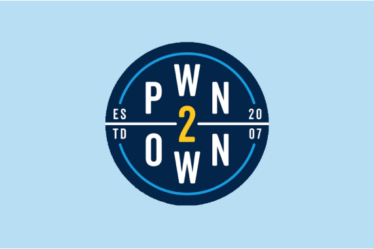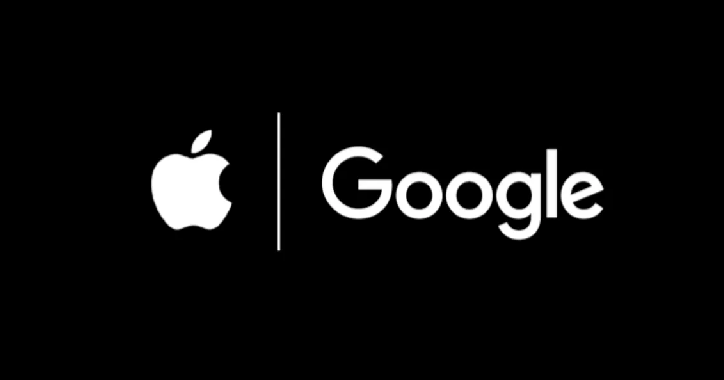
Apple and Google have officially announced the rollout of a new feature that notifies users across both iOS and Android if a Bluetooth tracking device is being used to stealthily keep tabs on them without their knowledge or consent.
The feature, dubbed “Detecting Unwanted Location Trackers” (DULT), will be available for Android devices running versions 6.0 and later, and iOS devices with iOS 17.5 or higher.
If an unknown Bluetooth tracking device, such as an AirTag or other compatible tracker, is detected moving with a user over time, regardless of the platform the tracking device is paired with, the user will receive an alert on their device. Users on iOS devices will see an “[Item] Found Moving With You” alert, while Android users will see a notification that says “Tracker detected traveling with you.”
Users will then have the option to play a sound to help locate the tracking device and get instructions on how to disable it.
The release of DULT comes amid growing concerns about the misuse of tracking devices for stalking and other malicious purposes. The feature is a welcome step from Apple and Google to help protect user privacy and safety.
How to enable DULT on your device:
- iOS:
- Go to Settings > Privacy > Tracking.
- Toggle the switch next to “Detecting Unwanted Location Trackers” to the on position.
- Android:
- Open the Google Play Store.
- Search for and install the “Google Play Services” app.
- Open the Settings app on your device.
- Go to Security & Privacy > Location.
- Scroll down and tap on “Advanced.”
- Toggle the switch next to “Scan for nearby Bluetooth devices” to the on position.